13 Key Steps to Integrate CRM With Analytics
13 Key Steps to Integrate CRM With Analytics
You’re about to embark on a journey to seamlessly merge your CRM with analytics. Imagine unlocking a treasure trove of insights and opportunities from your customer data.
By following these 13 key steps, you’ll define integration goals, assess data sources, and optimise reporting dashboards.
Get ready to elevate your business intelligence and make data-driven decisions with confidence.
Let’s dive in and transform your CRM and analytics integration.
Key Takeaways
- Defining integration goals is essential in the process of integrating CRM with analytics.
- Assessing and cleansing data sources is important to ensure the accuracy and reliability of integrated data.
- Choosing a suitable analytics platform and CRM integration method is crucial for seamless integration.
- Establishing data governance, clarifying data ownership, and ensuring compliance with regulations are necessary for data governance and compliance in CRM and analytics integration.
Define Integration Goals
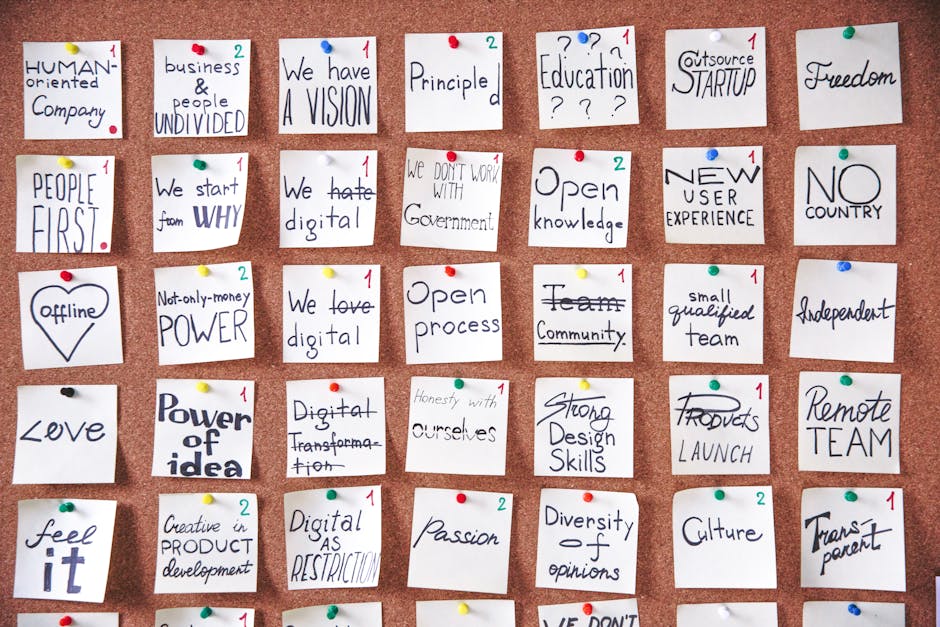
Define your integration goals to aline your CRM and analytics efforts for maximum impact. An integration strategy is crucial to ensure that your CRM and analytics systems work seamlessly together. Start by outlining your specific goals for integrating these two systems. This could include improving customer segmentation, enhancing lead scoring, or gaining a better understanding of customer behaviour.
Once you have a clear vision of what you want to achieve, the next step is data mapping. This involves identifying the data fields in your CRM that need to be integrated into your analytics platform. Understanding how the data will flow between the systems is essential for a successful integration.
Integration challenges may arise during this process, so it’s important to have a plan for performance monitoring. This involves continuously monitoring the integrated systems to ensure that they’re functioning as intended. It’s also crucial to have mechanisms in place to address any performance issues that may arise.
Assess Data Sources
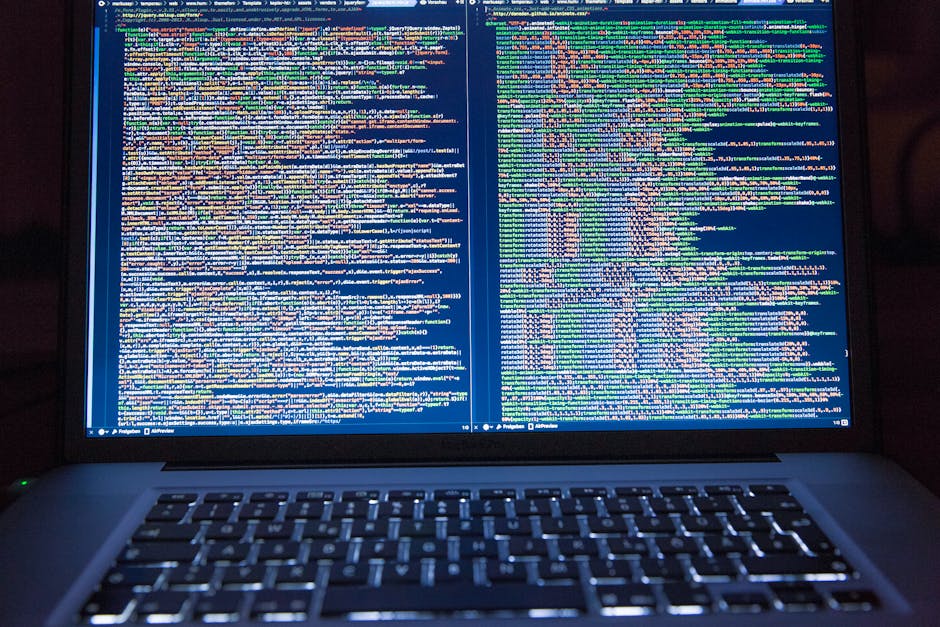
To successfully integrate CRM with analytics, you need to assess the data sources available within your organisation. This step is crucial for ensuring that the data used for analysis is accurate, reliable, and comprehensive. Here are three key steps to consider when assessing your data sources:
-
Assessing Data Quality: Start by evaluating the quality of the data available in your CRM system and other relevant sources. Look for completeness, consistency, accuracy, and timeliness of the data. Identify any potential issues such as duplicate records, outdated information, or data entry errors. This assessment will help you understand the overall reliability of the data for analytical purposes.
-
Identifying Data Gaps: Determine if there are any gaps in the data that could impact the effectiveness of your analytics. This involves identifying missing or incomplete data points that are essential for gaining a holistic view of your customers, sales processes, or marketing campaigns. Understanding these gaps will guide you in prioritising data collection efforts or seeking alternative sources to fill in the missing information.
-
Evaluating Data Integration: Assess how data is currently integrated across different systems and platforms. Consider whether there are any limitations or challenges in consolidating data from various sources into a unified view. This evaluation will help in identifying potential integration barriers that need to be addressed to ensure seamless data flow for analytics.
Cleanse and Standardise Data

Assessing data quality is essential for effective CRM and analytics integration, and now you need to cleanse and standardise the data to ensure its accuracy and consistency. Data validation and normalisation are key steps in this process.
| Data Validation | Data Normalisation |
|---|---|
| Ensures data accuracy | Organises data uniformly |
| Identifies discrepancies | Reduces redundancy |
| Validates data entries | Facilitates analysis |
Data validation involves checking data for accuracy and reliability, ensuring that it meets quality standards. This process identifies any discrepancies, such as missing or incorrect information. On the other hand, data normalisation involves organising data uniformly and reducing redundancy, which facilitates analysis and enhances data consistency. By standardising and cleansing your data, you can improve the overall quality and reliability of your CRM and analytics integration. These steps are crucial for ensuring that your data is reliable and accurate, which is essential for making informed business decisions.
Choose Suitable Analytics Platform

When you’re integrating CRM with analytics, it’s important to carefully select a suitable analytics platform that alines with your business needs and goals.
Here are three key considerations to keep in mind:
-
Data visualisation tools: Look for an analytics platform that offers robust data visualisation tools. These tools will allow you to create insightful visual representations of your CRM data, making it easier to identify trends, patterns, and actionable insights. Visual representations such as charts, graphs, and dashboards can significantly enhance your ability to understand and communicate complex data.
-
Performance metrics: Ensure that the analytics platform provides the performance metrics that are crucial for your business. Whether it’s customer acquisition costs, customer lifetime value, or sales conversion rates, the platform should offer customisable performance metrics to track and measure the success of your CRM efforts. This data will help you make informed decisions and optimise your CRM strategies.
-
Scalability and integration: Consider the scalability of the analytics platform and how well it integrates with your CRM system. Choose a platform that can accommodate your growing data needs and seamlessly integrates with your CRM software to provide a unified view of customer interactions and behaviours.
By carefully evaluating these factors, you can select an analytics platform that complements your CRM system and empowers you to derive meaningful insights from your data.
Now, let’s move on to the next section where we’ll discuss the ‘select CRM integration method’.
Select CRM Integration Method

To seamlessly integrate your CRM with analytics, you need to carefully select the most suitable method for integration that alines with your business’s specific needs and objectives. When choosing a CRM integration method, it’s crucial to consider customisation options, integration challenges, data security, and system compatibility. Here’s a comparison table to help you understand the different methods available:
| Integration Method | Customisation Options | Integration Challenges | Data Security | System Compatibility |
|---|---|---|---|---|
| API-Based Integration | High | Complex data mapping | Secure | Compatible with most systems |
| Middleware Integration | Moderate | Middleware setup | Secure | Compatible with various systems |
| Manual Data Export/Import | Low | Tedious and error-prone | Data security risks | Limited compatibility |
| Point-to-Point Integration | Low | Scalability issues | Data security risks | Limited compatibility |
| Custom-Built Integration | High | Resource-intensive | Secure | Tailored to specific systems |
Carefully assessing these factors will help you determine the most suitable integration method for your business. Prioritise data security and compatibility with your existing systems to ensure a seamless integration process.
Map Data Fields
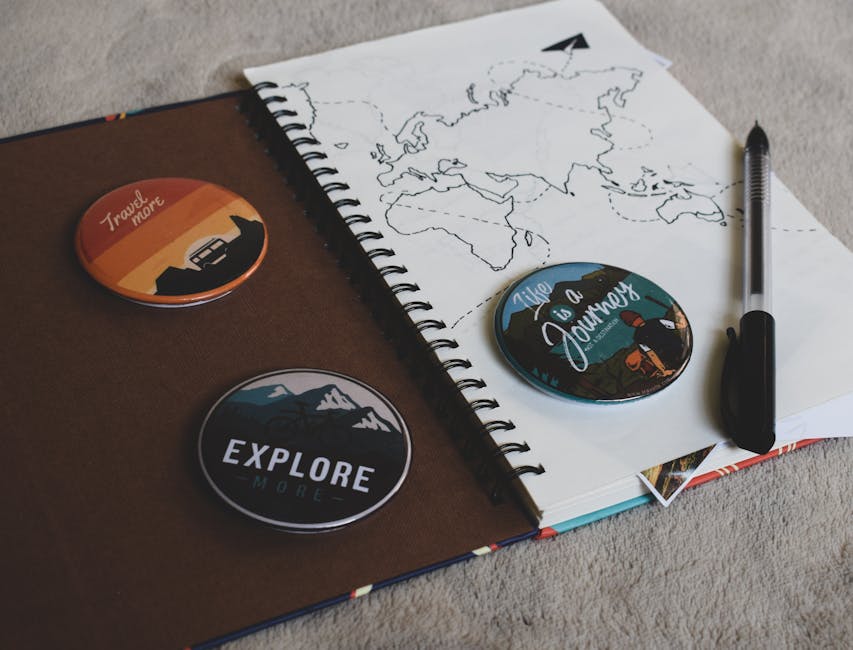
Carefully consider the data fields in your CRM and their relevance to your analytics objectives to effectively map the necessary connexions for seamless integration. Data mapping is a crucial step in the integration process, ensuring that the right information is alined for meaningful analytics correlation.
Here are three key considerations for mapping data fields in your CRM:
-
Identify Key Data Points: Begin by identifying the most critical data fields in your CRM that directly impact your analytics goals. This could include customer demographics, purchase history, or interaction data. Understanding the specific data points that are essential for your analytics will help in alining the fields effectively.
-
Ensure Field Alinement: Take the time to aline corresponding data fields between your CRM and analytics platform. This involves matching fields such as customer names, email addresses, and product IDs to ensure accurate data integration. Proper field alinement is essential for generating cohesive and reliable insights.
-
Evaluate Data Consistency: Assess the consistency of data across different fields to maintain accuracy during integration. Inconsistent or incomplete data can lead to discrepancies in analytics outcomes, so it’s crucial to address any data quality issues before mapping the fields.
Implement Data Integration

Once you have mapped the necessary data fields in your CRM, you can now proceed to implement data integration to ensure seamless connectivity with your analytics platform. Data integration involves the process of combining data from various sources and providing a unified view.
An effective integration strategy is essential for ensuring that the data from your CRM system is accurately and efficiently transferred to your analytics platform.
Firstly, data mapping, which involves identifying and matching data fields between your CRM and analytics platform, is crucial. This step ensures that the data is correctly alined and can be seamlessly integrated.
Data validation is equally important as it allows you to verify the accuracy and quality of the integrated data, ensuring that any inconsistencies or errors are identified and resolved.
Furthermore, implementing a robust data migration plan is essential for a successful integration. This involves outlining the steps and procedures for transferring data from your CRM to the analytics platform while minimising disruption to your business operations.
Establish Data Governance

Now it’s time to focus on establishing data governance.
You need to ensure clarity on data ownership, so everyone knows who’s responsible for the accuracy, security, and privacy of the data.
Compliance with regulations is crucial, so you must stay up to date with data protection laws and industry standards to avoid legal and reputational risks.
Additionally, setting data quality standards is essential for maintaining the integrity and usefulness of your data for analytics and CRM integration.
Data Ownership Clarity
Establish clear data ownership to ensure proper data governance and accountability within your organisation. Data ownership clarity is essential to comply with privacy regulations and maintain data accuracy.
Here are three key steps to establish data ownership:
-
Define Roles and Responsibilities: Clearly outline who’s responsible for the collection, maintenance, and protection of data within your organisation.
-
Implement Data Policies: Develop and enforce policies that specify how data should be collected, stored, and accessed to ensure compliance with privacy regulations and maintain data accuracy.
-
Establish Data Stewardship: Appoint data stewards who’ll oversee the implementation of data policies and ensure that data ownership is upheld across the organisation.
Compliance With Regulations
Ensure that your data governance strategy alines with regulatory requirements to maintain compliance and data integrity. Regulatory compliance, data privacy, data security, and legal requirements are crucial aspects to consider when integrating CRM with analytics. Establishing data governance that complies with regulations is essential to avoid legal repercussions and maintain customer trust. Below is a table that outlines key regulatory considerations for data governance:
| Regulatory Considerations | Description | Importance |
|---|---|---|
| Data Privacy Laws | Laws governing personal | Ensuring protection of |
| data and its use. | customer privacy. | |
| Data Security Standards | Requirements for secure | Protecting data from |
| data storage and handling. | unauthorised access. | |
| Legal Compliance | Adherence to industry- | Avoiding legal penalties |
| specific legal regulations. | and risks. |
Ensuring that your data governance strategy alines with these regulatory considerations is vital to maintain compliance and trust with your customers.
Data Quality Standards
To maintain data quality standards and establish effective data governance, aline your strategy with regulatory considerations such as data privacy laws, data security standards, and legal compliance. When focussing on data quality standards, there are key steps you can take to ensure your data is accurate, reliable, and useable for analytics.
Here’s what you can do:
-
Data Validation: Implement processes to verify that the data collected meets the specified requirements and quality standards.
-
Data Profiling: Use tools to analyse the data and gain insights into its structure, quality, and completeness.
-
Quality Control and Data Enrichment: Regularly monitor and improve the quality of your data by identifying and rectifying errors, while also enhancing it with additional relevant information.
Configure Analytics Tracking

First, set up the tracking code to collect data on user behaviour.
Next, define event goals to measure specific interactions or conversions.
Lastly, implement cross-domain tracking to capture user activity across different websites or domains.
Set up Tracking Code
Once you have set up your CRM system, it’s essential to configure your analytics tracking by implementing the necessary tracking code. This allows you to gather valuable data for insights and decision-making.
Here are three key best practises for tracking code implementation:
-
Ensure Accuracy: Double-cheque that the tracking code is correctly implemented on all relevant pages to capture comprehensive analytics data.
-
Regular Auditing: Schedule periodic audits to verify that the tracking code is still functioning as intended and capturing the required data accurately.
-
Testing and Validation: Before fully deploying the tracking code, conduct thorough testing to ensure that it accurately records the desired analytics data.
By following these best practises, you can ensure that your analytics tracking is reliable and provides the insights you need.
Now, let’s delve into defining event goals for your CRM and analytics integration.
Define Event Goals
After setting up your CRM system and configuring the analytics tracking code, the next step is to define event goals for integrating CRM with analytics.
Event tracking allows you to monitor specific customer interactions, such as form submissions, downloads, or purchases. It’s essential to aline these events with your business objectives for effective performance measurement.
By clearly defining the events you want to track, you can gain valuable insights into customer behaviour and engagement with your CRM system. This data will enable you to understand the effectiveness of your marketing campaigns, customer journey, and overall CRM strategy.
As you configure the analytics tracking, consider the key actions you want to measure and how they contribute to your CRM objectives. This will ensure that your analytics efforts provide meaningful and actionable data for improving customer relationships.
Implement Cross-Domain Tracking
To effectively integrate CRM with analytics, you regularly implement cross-domain tracking by configuring the analytics settings. Implementing cross-domain tracking allows you to track user behaviour across multiple domains, providing a more comprehensive view of customer interactions.
Here’s how to do it:
-
Update Tracking Code: Ensure that your tracking code includes the cross-domain tracking feature to capture user data across different domains seamlessly.
-
Set Up Referral Exclusion List: Include your domains in the referral exclusion list to prevent self-referrals and maintain accurate data.
-
Consider Data Privacy: Keep data privacy considerations in mind when implementing cross-domain tracking to ensure compliance with regulations and protect user information.
Test Data Accuracy

Before you begin analysing your data, ensure that you thoroughly test its accuracy to avoid any potential errors in your CRM and analytics integration. Data validation is crucial in ensuring that the information you’re working with is reliable and precise.
Start by establishing testing procedures to verify the accuracy of the data being integrated into your CRM and analytics systems. This involves conducting thorough cheques to confirm that the data is complete, consistent, and free from any anomalies or inaccuracies.
Testing procedures should include comparing data from different sources to identify any discrepancies and conducting sample tests to ensure that the integrated data alines with the expected outcomes.
It’s essential to verify that the data accurately reflects customer interactions, sales activities, and other relevant information within your CRM.
Analyse Integrated Data

Now that you have thoroughly tested the accuracy of the integrated data in your CRM and analytics systems, you can proceed to analyse it to extract valuable insights for informed decision-making and strategic planning.
To effectively analyse integrated data, follow these key steps:
-
Identify patterns: Look for recurring combinations or sequences within the integrated data. By identifying patterns, you can gain a deeper understanding of customer behaviours, preferences, and interactions with your business.
-
Analyse trends: Utilise the integrated data to identify trends over time. By analysing trends, you can uncover shifts in customer engagement, purchase patterns, or market dynamics, allowing you to make proactive decisions and adapt your strategies accordingly.
-
Utilise advanced analytics: Leverage advanced analytical tools and techniques to delve deeper into the integrated data. This can involve predictive modelling, machine learning algorithms, or data visualisation to uncover complex insights that may not be apparent through traditional analysis methods.
Optimise Reporting Dashboards

You should start by setting up your reporting dashboards to efficiently track and monitor the integrated data from your CRM and analytics systems.
To optimise reporting dashboards, focus on improving visualisation techniques and enhancing data interpretation. Utilise clear and concise visualisations that provide quick insights into the performance and trends of your CRM and analytics data. Consider using interactive charts, graphs, and tables to present complex data in a user-friendly format. This will allow for easier data interpretation and facilitate informed decision-making.
Customise your reporting dashboards to display key performance indicators (KPIs) and metrics that aline with your business objectives. Remove any unnecessary clutter and ensure that the most relevant data is prominently featured. Additionally, consider incorporating drill-down capabilities to enable users to delve deeper into specific data points for a more detailed analysis.
Monitor and Maintain Integration

To effectively monitor and maintain the integration of your CRM with analytics, regularly analyse the performance and data consistency to ensure seamless operation and valuable insights.
-
Regular Review: Set up a schedule to regularly review the integration between your CRM and analytics tools. This allows you to spot and address any potential issues before they impact the overall performance.
-
Data Integrity Cheques: Conduct regular cheques to ensure data integrity and continuity across the integrated systems. This involves verifying that the data being transferred between CRM and analytics platforms remains accurate and consistent.
-
Performance Metrics Tracking: Implement a system for tracking performance metrics related to the integration. This will help you identify any bottlenecks or areas for improvement, ensuring that the integration continues to operate at peak efficiency.
Frequently Asked Questions
How Do You Ensure Data Privacy and Security When Integrating CRM With Analytics?
To ensure data privacy and security when integrating CRM with analytics, you need to implement data encryption and access control. Compliance regulations and user training are also crucial for safeguarding sensitive information and maintaining secure operations.
What Are the Potential Challenges in Integrating CRM With Analytics and How Can They Be Addressed?
Addressing challenges in integrating CRM with analytics involves identifying data silos, establishing clear communication channels, and ensuring data accuracy. Improving efficiency requires implementing automation and streamlining processes to enable effective data analysis and decision-making.
What Are Some Best Practises for Maintaining Data Integrity and Accuracy After Integration?
After integrating CRM with analytics, you need to focus on data synchronisation and quality control. Make sure all systems are alined and regularly cheque for accuracy to maintain data integrity. This will help you make informed decisions.
How Can CRM and Analytics Integration Help in Improving Customer Segmentation and Targeting?
Integrating CRM with analytics can enhance customer segmentation and targeting. It helps you understand customer engagement and improve marketing effectiveness. By analysing data, you can tailor campaigns to specific customer needs, leading to better results.
What Are the Key Performance Indicators (Kpis) That Should Be Tracked After Integrating CRM With Analytics?
After integrating CRM with analytics, you should track KPIs like customer acquisition cost, customer lifetime value, and retention rate. Use data visualisation techniques to gain insights and make informed decisions for your business.
Conclusion
Congratulations! You’re now ready to streamline your CRM and analytics integration. With these 13 key steps, you’ve laid the foundation for improved insights, better decision-making, and enhanced customer experiences.
Keep monitoring and maintaining the integration to ensure continued success. Embrace the power of data and analytics to drive your business forward.
Happy integrating!
Contact us to discuss our services now!
